Smart SVG™
Converting your SVGs into Smart SVG™ will scale beautifully when magnified, and work across all major browsers and assistive technologies. With every Smart SVG™ you produce, we make sure your brand is positioned to include everyone. These files change and adapt — making sure the entire digital experience changes with each user’s preferences. You can make sure your graphics are available to everyone by converting your graphics into Smart SVG™.
Smart SVG™ graphic files respond instantly to User’s OS level personalized settings
Smart SVG™ change colors to match the user’s preference
Smart SVG™ are accessible to screen readers
Smart SVG™ stay crisp and clear at any size
Smart SVG™ work in reader mode on all major browsers
Smart SVG™ reformat themselves on mobile screens — no more pinch and zoom!
Smart SVG™ respond to dark mode at the OS level
Smart SVG™ can be optimized for speed and SEO
A single Smart SVG™ graphic file can replace multiple images used in app and web development
Subscribe for Smart SVG™ Software News
We’re excited to share news soon!
Subscribe to our newsletter to receive tech updates on our Smart SVG™ software.
We respect your privacy. Our newsletter is GDPR compliant.
Smart SVG Explainer Video
SVGs - Scalable Vector Graphics
What’s important to know is that SVGs are the most versatile types of design files because they can infinitely adjust in size without sacrificing resolution. This results in high definition graphics even for low vision users who tend to magnify their content up to 400%. Our Smart SVGs even match personalized monitor colors selected by the user!
We can transform your logos, icons, and infographics into Smart SVGs. Check out our example SVG page to play around with the ideas of how they change color on command.
Smart SVGs also respond to Dark mode. Dark mode is preferred by over 50% of the population, saves on average 28% energy consumption, and can save up to 63% of your cell phone battery life!
“View your website or web app using High Contrast Mode and inverted colors to make sure interactive content is being displayed properly.”
Pixel Images to Vector Smart SVG
There are two types of graphic images: raster and vector. Raster or “pixel”-based file formats store data related to each pixel and resolution size, whereas vector images store data as a mathematical description. In other words, pixel images lose clarity when zoomed in and can be challenging for a low-vision person to see and understand, whereas vector files offer a superior visual experience. We offer conversion of your old pixel-based graphics such as .jpg or .png — so that every user interface component will be both responsive and intelligent.
Pixel-Based Graphics Vs Vector Based Graphics
Vector graphics are built in Adobe Illustrator or a similar program. All graphic files should be designed in Illustrator for this purpose, so that they can be scaled up or down without any quality issues. All pixel or photo-based images are created and edited in Photoshop. These two programs work very differently from each other, and so do their file types.
Most images on the web are pixel-based, which uses a number of colored squares specified by its resolution to create the image. When a pixel-based image is resized it can become blurry or “pixelated.”
This image is vector-based, which uses math to determine where the lines in the artwork land, resulting in clean edges no matter what size the artwork has been scaled to.
So what is an SVG file?
SVGs or ‘Scalable Vector Graphics’ are vector-based artworks that take all that geometry and math-based information and turn it into a computer code called XML. Since the artwork is now a small parcel of code, SVGs can be optimized to load extremely fast. Implementing your SVG code file into your website then displays the actual “scalable vector graphic” image on your website. Basically, it's code that displays a graphic; it’s kinda magic!
Your graphics look crisp no matter how far you may zoom in on the design. It will resize and render to look high-resolution on every retina display.
Smart SVG™ Files:
Work across all major browsers
Scale beautifully when magnified
Alternative descriptions for the screen reader experience
Can be logos, icons, illustrations or favicons
Our Smart SVGs respond to the browser’s settings so it matches the users personalized accessibility preferences.
Responsive to various screen sizes
Contrast themes - User’s color preferences
Prefers light or dark mode
Works in Reader Mode
Watch an Example of How a Smart SVG™ Works
Subscribe for Smart SVG™ Software News
We’re excited to share news soon!
Subscribe to our newsletter to receive tech updates on our Smart SVG™ software.
We respect your privacy. Our newsletter is GDPR compliant.
Lets Change the World Together
Through lived experience and expertise in Smart SVG™ design, we break down barriers in the digital world. Reach out today for a free demonstration of our software. Email us at hello@equivalent.design.